Researching Family History Effectively And Inexpensively
One of the amazing aspects of the internet is the shear amount of historical information available at your finger tips instantly. 20 years ago to research family history you would need to spend most of your time in courthouses hunting physical records and chances are your family didn’t always live in the area you do now, so travel would get prohibitively expensive. It wouldn’t be uncommon for a researcher to spend thousands of dollars (and thousands of hours) for information that is now readily available. Today there are billions of records online in searchable databases, ranging from military records to census records to birth, death, and marriage records.
Getting Started For Free:
Free Software: I use Legacy Family Tree Maker, a free genealogy software. They offer a deluxe version that has some cool special features, but so far to me it hasn’t been worth paying the $25 for. Virtually all family tree software packages save your database file as a GEDCOM file. This standardization means that if you decide to change software or upgrade software you don’t need to make any changes to your data. The software is pretty straight forward and easy to use. Each individual has an image page and a notes page to allow you to add as many picture and notes as you want. I save images of all the records I find on individuals, and if the image is not available, I copy the information and paste it into the notes page. I also keep notes on any research I have done, including probable family connects that I haven’t been able to prove yet.
I have been using this software since 2005 and the only major downside I have found to it is when people reconnect into the family tree at another spot. For instance, one of my wife’s relatives divorced his wife, then when he returned from WWII, married her cousin. When I had to make this connection the software wanted to enter a new marriage link for the grandparents, even though they were already married. I had to go in and ‘merge’ the two entries for the cousin’s dad in order to make it work. It is doable, but much more difficult than it should be. Overall Legacy is an excellent tool to have and keeps records organized. It is easy to backup and even reminds you to make backups frequently.
Free Sources:
Living Older Relatives: Without the help of older relatives it may be impossible to get a solid start. Census records are only released 72 years after they take place, so you need names, and preferably locations as well going back into the 1940s to get a solid start. My grandmother and great grandmother provided me with a ton of information to help me find records and make links between different people. My great grandmother also shared the pictures of my great grandfather working on the Alcan Highway during WWII.
Familysearch.org: Family Search is ran by the LDS church and is a free service. Their database is easy to search and gives several parameters. In addition to having records available to search, you can also search the GEDCOM files of family trees other people have published. One of the major advantages that pay sites like Ancestry have over Family Search is that they have the images to more records available. For records that family search does not have the image of, but a pay site does, they will provide the link to that record. When performing research I make a list of all the records I want to download and a link to them, so that if I want to download them later at the library I can, or I can do a one time subscription and find all the information I need quickly.
Findagrave.com: Find a grave is just what the name implies, it is records of tombstones. Many people who take these images also link the individuals to their spouses, children, and parents and include images and short biographies. Find a grave has been a very valuable resource. Using this site I found someone working on the same family line I was. We were able to share information and this greatly reduced the time I had to spend searching for records.
local newspaper archives: About two years ago the library of the town I grew up in digitized all of the newspaper archives of the local paper. This must have been a major undertaking even though the paper was only published on a weekly basis. The entire thing is searchable for free. Using this application I was able to find the marriage announcement for my wife’s great grandmother, who had lived her life as if she had always been married to her final husband, when in actuality she had been married twice previously. This marriage announcement was the key to finding the marriage record, which is something my mother in law has wanted for years. When researching people look at where they lived and see if the community has digitized their newspapers.
Libraries: Many libraries have free editions of Ancestry.com and Newspapers.com. Our local library also has microfilm archives of the large daily local paper in our area, dating back to the mid 1800s. When finding stuff on Ancestry at the library you can save them to your account and Ancestry will send you an email with the links to all the images and records you saved.
Google Searches: This is a last resort, but can find some really interesting things. In using standard google searches I have looked for names with dates, locations, or the names of associated people. This has led to newspaper articles, census records, vital records, and even full websites dedicated to that line of the family. I found my wife’s great grandfathers family through this and was actually able to touch base with one of his relatives who was searching for information 10 years ago. He had since found some more stuff and it was nice to be able to exchange some information.
My Success:
I started researching family history 10 years ago and have taken large breaks in between chunks of research. When the 1940 census came out a couple years ago I started back up again and grew the data I have in our family tree from around 300 people to over 1,800. At no cost, using the resources listed above I have found information on
- 16 of 16 great great grandparents
- 32 of 32 great great great grandparents
- 61 of 64 great great great great grandparents
- 90 of 128 great great great great great grandparents.
In addition to information like census records and vital records, I also found several pictures posted by others who were researching the same branches, I even found a picture of my direct maternal Great Great Great Great Great grandmother, She was an old woman in an old photograph.
On my wife’s side, which was much more difficult to research thanks to hidden husbands, fibbed ages, and multiple step families, I found the following:
- 26 of 26 great great grandparents (Includes step lines)
- 42 of 52 great great great grandparents (Including step lines)
- 51 of 104 great great great great grandparents (Including step lines)
Last year I received a gift subscription to Ancestry.com and I used it to download all of the images I had saved links to, all in all it was probably around 100 images. I was also able to get through 2 brick walls in research that I had.
When to Pay For Sites:
Virtually all of the major family research subscription services are owned by Ancestry. Their main site, Ancestry.com has billions of records and millions of subscribers who make their family trees searchable. A 6 month subscription to Ancestry costs $100, and a year long subscription costs $189, but this only covers US records. To access international records you will pay $150 for 6 months or $300 for 12 months. Ancestry also owns Fold3, which specializes in military records, Fold3 is quite a bit cheaper than ancestry and costs $80 per year. If you have family members who served in the military Fold3 probably has information on them that you can not get elsewhere. Military enlistment and pension records will often include parents names, spousal names, children names, and places of residence. Ancestry’s 3rd site, Newspapers.com
has over 111 million pages of newpapers in a searchable database, and is constantly growing. The subscription cost for this service is also $80 a year, Or you can bundle international ancestry, fold3, and newspapers.com for $200 for 6 months.
I think that all of these subscriptions can provide invaluable information and can certainly be worth the cost, but the problem is that like gym memberships, people end up paying for them for years without using them! Before subscribing I would do as much research as possible without the service, then use the service to fill in my gaps, that way you won’t be spending your time with a subscription finding information you could have found for free. You also won’t be spending any money until you are sure this is a hobby you are interested in enough to dedicate the time it requires. I also would not subscribe without knowing I had plenty of time to perform an in depth chunk of research.
Paying for Specific Records:
There are some records that even Ancestry can’t access. These are records controlled by either municipalities or museums that use record searches as a means of revenue. Paying for specific records can become very costly. Individual counties and museums will charge anywhere for $10 to $30 for individual records. If you were to spend $30 on each person in your tree you could be out thousands of dollars a year. I only pay for records that have a large sentimental value or records that solve a question that can not be resolved any other way, when I have hit a complete dead end in my research.
I have paid for a few individual records. In 2013 I found the marriage record for my wife’s great grandmother and her second husband (who totally never existed 😉 ). I paid the $15 that Cook County, IL charges for marriage records to give as a gift to Mrs. C’s mother.
I also paid $20 for copies of the log book of the ship Mrs. C’s great grandmother’s second husband was on. Just a couple weeks before the attack on Pearl Harbor, he died in a freak accident on board while en route to Pearl Harbor on November 16, 1941. Had he been only injured he would have stayed behind and been at the attack on December 7th. Had he been uninjured, he would have continued to a worse fate. The ship continued to Manila, and arrived on December 6th. The ship was given the word to leave immediately when Pearl Harbor was attacked. The ship left in a hurry, leaving the merchant marines behind (which he was), and they were captured days later when the Japanese took the island. Had he survived his accident he would have been a POW for the duration of the war.
Genealogy Tips:
Misspellings of names and incorrect ages is extremely common. Think about how a record from the 1880 census came to be online: A man comes to the house and asks the man of the house, who now has to take a break from backbreaking work on the farm, about his family. He orally tells the census taker his name, and the census taker writes it down quickly in cursive. The dad refers to his kids as he knows them and may call Margaret Mae, and Robert Bobby. He may be a bit sketchy on the details when he is asked where his wife’s parents were born, or even where his parents were born. chances are he does not double check what the census taker wrote down, and even if he did, he may be illiterate anyways.
Nothing much happens with this record until 20** when the internet age has come about and the records are scanned in bulk. When the records are scanned they are well over 100 years old and the paper and ink may have faded or deteriorated. The images are then indexed. Someone, and these someone’s are often older people, whose eyesight may not be perfect, looks at the screen and types into a database the words they see, this is called indexing. This can easily change first and last names as well as dates. I have seen dates entered as 1850 instead of the 1880 that it really is, causing an age in the database to be off by 30 years.
What this means is when searching, you don’t always need the last name to be exact, and sometimes opening up the age range or searching for a spouse or child may yield the desired results. The guy with the last name Morgan can easily become Norgan or Worgin. This is why it helps to look at adjoining census records (the 10 years before and after), marriage records, and birth and death records, to figure out if the record in front of you is what you are looking for. One way to do this is to search for children who are listed. When in 1920 Bob Morgan age 43 has kids named William 7, Jill 5, and Nancy 2, it is probable that the Bob Worgin in the 1930 census with a Billy 17, Jill 15, and Nancy 11 is the same family.
Coincidences do exist:
I have found married couples in the same town with the same names and the same ages as each other. It is important to look at all the information, including names of children and places where parents are born to make a determination. There will also be genealogy files other people publish that have errors based on problems such as this. I have found genealogy records that have the wrong parents and even the wrong spouses for people. There may be more than one James Stanley who married a girl named Martha in Louisville, KY in 1846.
People Lie:
Sometimes people honestly don’t know the truth about where they were born and things like that, BUT they do know how old they are and how many times they have been married. My wife’s great grandmother’s second and third marriage records both lie about how many times she has been married and her age. She “lost” 10 years by her third marriage. In her third marriage she didn’t take her husband’s last name, he took hers, to make things easier for the kids (and harder for researchers).
Enter information for all children: The first round of researching a family line I might just look for parents, grandparents, etc, but after that I go back and find the names and birth/death dates for all of their children. The reason to add in all the children in addition to your direct relative is to make it easier for your GEDCOM file to link with others. Records from siblings may also find the names of the parents. For example in an obituary of a relative I found names of all living siblings at the time of death. I was able to find a birth record of two of these siblings that included the names of both parents, including the mothers maiden name. I was unable to find this information just using the name of the deceased direct relative.
Spend extra time on Women: Women are much more difficult to track through history. Women change their last name when they get married, and may also be referred to as their husband’s first name as well. In one relatives obituary it lists her name as her married name and never refers to her parents or siblings. It’s as if her life started when she was married. Some older graves will list the husband’s name and have “and wife” written under it.
Take Notes: The Legacy Family Search program has a page for notes on it for each person. You will undoubtedly come across information that MAY be correct, but you can’t verify it yet. This is what I store in the the notes location. Over time as I find more data I can turn use these maybes and turn them into facts, or discount them completely.
World Archives Project Indexing
The World Archives project is a undertaking to archive the records that the world has generated before they disappear. Most records were written on paper and are stored in county buildings or government warehouses. Without digitizing, paper will fade and eventually become unusable. Major events can also destroy records, the 1890 census was completely destroyed by a fire in 1921. Ancestry scans the documents in bulk, and to index them you use a program database and enter the data you read off the record into the database.
All records entered in this program are accessible on Ancestry.com for free and people who actively participate can receive a 10 – 15% discount on their membership. You can also index records through Family Search. Through Family Search’s indexing program over 1.3 Billion records have been indexed, with over 213,000 contributors thus far in 2015. Ancestry.com publishes a list of their top contributors, the top 5 have each indexed over 50,000 records in the past 90 days. Indexing doesn’t take a lot of time, and even an hour here or there makes a big difference.
Have you looked into your family history? What expenses have you had? Have you been able to solve any interesting family mysteries?

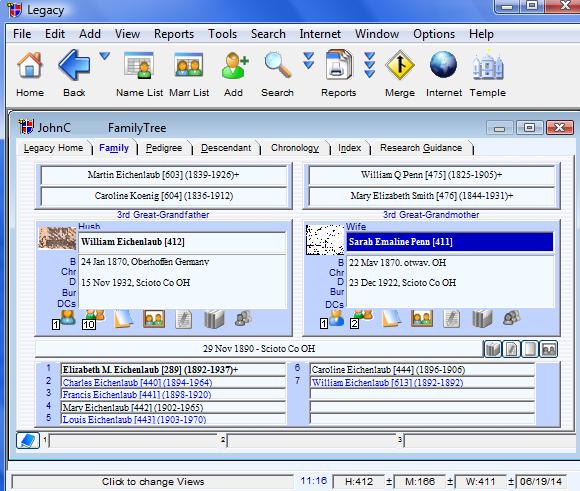
Leave a Reply