Starting an Amazon FBA Reselling Side Hustle
A few months ago I joined TikTok and as part of that I started getting videos of different side hustles, one in particular hit home with me and that was reselling on Amazon FBA (fulfilled by Amazon). I felt that this would be a great companion to the eBay stuffed animal reselling we were already doing. Mrs. C. and I decided to dive in and are now well into the process of starting our own Amazon FBA store.
The Nuts and Bolts of Amazon FBA
With Amazon FBA you buy the product and ship it to Amazon. Amazon stores and fulfills the product and ships to the end user. Amazon resellers of used books provide a major benefit to Amazon customers. The customers are able to get Prime shipping benefits as well as pay a discounted price over a new book. FBA resellers can sell other items, but some categories are locked for new sellers. Other categories that you can only sell new items in require you to broke a relationship with the manufacturer. We are focused primarily on used books at this point in time. This is also a great program for Amazon. They charge a flat fee plus a percentage for every book sold, the sellers pay to ship product to them, and pay for warehouse space. Having 3rd party sellers also allows Amazon to sell a wider array of items than they could without them.
Advantages As An Amazon FBA Seller:
- I don’t have to store the inventory.
- I don’t have to fulfill the inventory.
- I can replenish inventory when it is convenient.
- I have access to the world’s biggest marketplace.
- Scanning tools exist: I don’t have to be an expert on every item or spend a minute looking up each item. I can use a barcode scanner and instantly know the value of an item and what I can earn on it.
Tools I Needed / Didn’t Need To Be An Amazon FBA Seller:
Need:
- Phone (already have)
- Inkjet printer (already have)
- 3 X 10 Labels (Amazon $20 for 4,500, already had from selling ear savers)
- Scanner: I paid $39 for a mini bluetooth scanner.
- Scotty Peeler. I paid $10 for a set of these for removing stickers.
- Amazon Seller Account $39.99 per month
- ScoutIQ Free 2 week trial and $15/mo*
- Cardboard Boxes from Staples 93 cents each.
Don’t Need:
- Label Printer
- Dedicated computer
I decided to buy a label printer and a dedicated laptop for this Amazon FBA endeavor. My primary computer is used for a ton already and we wanted to set this business up in our family room rather than the living room where my primary computer is located. I spent $190 on this. I also bought a used Dymo Duo label printer for around $60 and $40 for labels. I didn’t need to buy either of these.
Amazon FBA labels, at least with the system I am currently using, can not directly print to the Dymo label printer I bought, so it has been useless for this. It also is not large enough to be used for printing the Amazon shipping labels, so I am also using my normal printer for this. (Amazon requires a 4″X6″ label). I am using my normal printer for this and simply printing on normal paper and taping to my boxes. This label printer has come in handy for my eBay business as I can print the eBay shipping labels with it, so although it doesn’t work for what I wanted it for, it is still a useful tool elsewhere.
Software:
In order to sell on Amazon you need to have a seller account. For a seller account you can either be charged $1 per item you sell or pay a flat $40 a month fee. I chose to go with the flat fee. I plan to sell well in excess of 40 items per month.
I tried out scanning books at home with the Amazon sellers app and it is incredibly slow. I do love the photo feature it has where you can take a picture of a book and it will find it in the database and give you the listing I use this for the occasional books without an ISBN. I decided to try out the free trial of ScoutIQ and I love it. It’s possible to scan through hundreds of books very quickly and the secret sauce is the E Score which tells you how many copies of a book have sold in the last 6 months. You can adjust several factors to tell it what you are looking for as far as how frequently a book sells and how much profit you want to make. The app will then give you a green screen or a red screen as you scan. I set up Mrs. C.’s phone to work with her headphones and it gives a different tone for good or bad. She doesn’t have to look at her phone at all and can pull all the books she gets a good sound on.
Scout IQ costs $15 for the live only version or $44 a month for a Live+Database mode, although you get a substantial price break if you pay for a year at once. The database mode is great if you find yourself scanning in an area with no cell signal.
Scanners:
I paid $38 for Mrs. C.’s scanner and $60 for my scanner. I spent more money on mine because it clips to my phone. In retrospect I should have bought both like Mrs. C.’s. I broke the clip the attached to my phone and used some heavy duty velcro to reattach it.
Supplies:
Scotty Peelers: You want to take off any stickers on your books. Some stores put a sticker on every single book. Other stores are hit and miss. I’ve come across a few textbooks that had over a half dozen stickers on them. We use a hair dryer on the stickers to warm them up and then peel them off gently with the scotty peeler. We use enough heat so we aren’t fighting the stickers. We then clean up with a wet wash cloth and dry it off. For stubborn stickers I will place a blank label over them, rather than removing them. The only sticker rule Amazon has is that you can only have 1 scannable barcode exposed when shipping to them, and that’s the one you print out from Amazon.
Boxes: Getting the right boxes is important. I buy the “small” size boxes from Home Depot if I need boxes right now. They are 16″ X 12″ X 12″ and cost 98 cents each. I like to buy my boxes in bulk from Staples.com. I paid 93 cents each for the same size and quality of boxes but they don’t have all the home depot advertisements on them. UPS doesn’t care about the markings, but I think it looks better to have a plain box. We fill each box and you would be hard pressed to get over 50 pounds in one of these boxes. The closest I’ve had so far is 46 pounds.
Our Amazon FBA Process:
- Go to all thrift stores and scan all books. Scan ALL the books. The only exceptions I currently have to this are the bulk kids books and romance. I will scan kids chapter books, as I have had some success with this.
- Buy the books and keep your receipts for tracking / taxes.
- Clean and sort the books. We bring all the books to our living room, clean them and remove any stickers. We sort them into 3 categories: Acceptable, Good, and Very Good. Amazon also has categories for New and Like New. It is extremely rare that I will find a Like New book. Typically if a book is like new I will list is as Very Good to give the buyer a bonus in quality.
- List the Books: Once the books are all sorted, Mrs. C. will list them on the Amazon Sellers App on her phone. I will scan a book with my scanner and decide what price to list it at. We have a canned listing for the condition description that she copies and pastes. Since we sorted all the books by condition she doesn’t have to change this often. As she lists we stack the books in a box. Once the box is full we stop. Right now it takes us about 2 minutes per book from start of cleaning to in the box ready to go. There are services you can buy to streamline this and as we get further into the process we will pay for one of these apps. It looks like the cost is around $35 per month. To ship a normal box of 30 books it takes us roughly 1 hour. With these other programs we can scan a book and print the sticker right away, lowering the listing time and only having to pack the box once.
- Create A Shipment: I go to Amazon Seller Central on my computer and select all the books we just scanned in on Mrs. C.’s phone. We tell Amazon we are going to add the labels to them and we print out the labels. I use the 3 X 10 label sheets. We take the books out of the box, add the labels to each book and then repack the box.
- Finish the shipment: With the books packed in the box I weigh the box and tell Amazon we are shipping the entire order in 1 box and give the weight and dimensions of the box. I always round up the weight an extra pound to be on the safe side, so if it’s 43.3 pounds I call it 45 pounds. The bulk of the charge is for the space the box takes up. For example a 44 pound box cost me $11.88 and a 45 pound box cost me $12.02. It’s well worth paying an extra 14 cents to ensure I don’t get dinged by Amazon for being over weight. We also keep a good buffer under the 50 pound maximum. The system calculates the postage and charges my account. I’m paying around 32 cents a pound with UPS, which is about $12 for a 16X12X12 box that weighs 45 pounds. I then print out and attach the shipping label to the box. We then repeat steps 4-6 for our entire batch. I typically am shipping out 5 boxes at a time, which is around 175 books. Our first 2 shipments we scanned all our books and did a multiple box shipment. This was a major pain in the butt. You have to download a spreadsheet, assign each book to a box, then reupload the spreadsheet to Amazon. You also have to use Microsoft Office, OpenOffice won’t do. It’s much easier to do each box as its own shipment. It also took them longer to scan in and they had discrepancies from multiple scans which took weeks to resolve. All the boxes I sent in as individual shipments had no issues.
- Deliver to UPS: I have a UPS Store 7 miles from my house that opens at 7:30 AM. There is a larger customer center about the same distance but they don’t open until Noon. I like to send my shipments off first thing in the morning. In the future I will group with taking the kids to school. I carry the boxes in, the guy scans them and once all have been scanned he prints me out a receipt with all the tracking info. I just found out the Staples 3 miles from my house takes UPS packages, so I will likely start dropping off there. UPS offers pickup services, which may make sense if our volume increases substantially.
- Wait. It takes Amazon a while to get them and scan them in. It took 3 days for my first shipment to get there and then another 10 days for them to scan it in.
- Get Paid: As items sell you get paid. I haven’t had the account long enough for any serious data, but I’ve heard that on average people tend to sell about 25% of their inventory every month. Amazon clears payments twice a month. They add up all your credits and debits and then either charge your account or send you a balance. Everything from the $40 account fee to shipping costs and individual book fees get lumped into this. Our first 2 time brackets were negative. Amazon also puts a decent chunk of your profits in an escrow account to handle any potential returns. This further delays receiving a significant positive balance. We started our account in late October and received our first positive disbursement this week (Mid December).
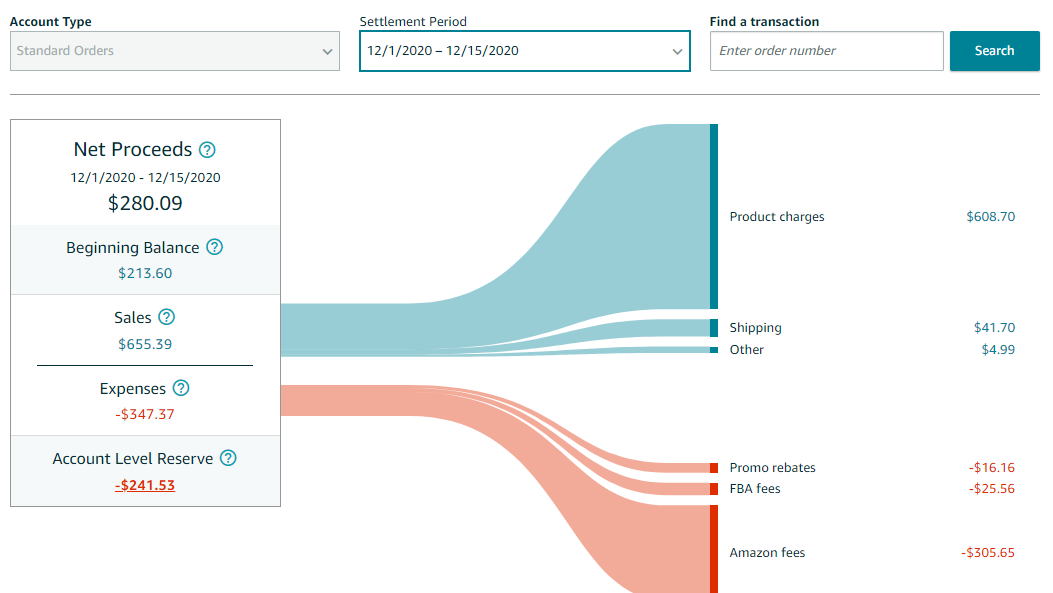
For this 2 week period we sold $655.39 and had a net income after fees of $308.02. The books we sold cost roughly $30, so that would be $278.02 in profit, for a monthly trend of $556.
My Goal:
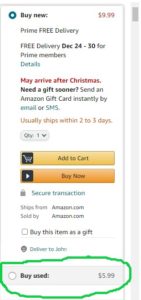 Right now I am trying to front load my inventory. I want to get as many books in as quickly as possible. I am doing this because I want to get my 4 month buffer to a high amount (based on selling 25% of inventory per month). Let’s say I get to 500 books in inventory for the start of 2021. If I sell 25% a month our normal weekly sales will be 31 books. If we average $7.50 in profit per book this would be $234 a week or $12,168 per year. Hitting $12,000 for next year would be huge. I would then need to keep up with finding on average 31 books per week to send in to Amazon. Ideally we would do more than that and as time goes on our inventory would increase from 500. Our inventory has been steadily growing and our average for last month was around 350 and we sold 62 books. This is below that 25% mark, however with being a new account we can not “win the buy box”. The buy box is the spot that appears on the main product page where with one click the customer can “buy used for $X”. My understanding is after 90 days our account is eligible for buy box wins, which should help our sales.
Right now I am trying to front load my inventory. I want to get as many books in as quickly as possible. I am doing this because I want to get my 4 month buffer to a high amount (based on selling 25% of inventory per month). Let’s say I get to 500 books in inventory for the start of 2021. If I sell 25% a month our normal weekly sales will be 31 books. If we average $7.50 in profit per book this would be $234 a week or $12,168 per year. Hitting $12,000 for next year would be huge. I would then need to keep up with finding on average 31 books per week to send in to Amazon. Ideally we would do more than that and as time goes on our inventory would increase from 500. Our inventory has been steadily growing and our average for last month was around 350 and we sold 62 books. This is below that 25% mark, however with being a new account we can not “win the buy box”. The buy box is the spot that appears on the main product page where with one click the customer can “buy used for $X”. My understanding is after 90 days our account is eligible for buy box wins, which should help our sales.
If we are able to get to $12,000 in income next year this would be about 8X the income we’ve made this year selling toys on eBay. I like $12,000 because not only is it an even $1,000 per month, it is also the amount needed to max 2 Roth IRAs. It seems that this is fully scalable too. If we spend more time looking for books and buy more books, our profits will also increase. I’ve followed several people on TikTok earning enough from this for it to be their primary income.
Finding Books For Amazon FBA:
We started out going to the 4 thrift stores in our immediate area and then going to 3 within a 20 mile radius of us. Our 2nd step was to go to the 2 cities closest to us. For our first tranche of books near us we sent in a total of 368 books. In one of the cities we found only 25 books. It was very apparent all the places I went to had already been scanned. I did find 2 home run books with profits greater than $50 each, one of them was over $100! There are some thrift stores, including Goodwill that scan their books as they come in. In total I’ve spent around $1,500 to get this thing off the ground. You don’t have to start this fast. It is possible to start doing this with a couple hundred bucks. We chose to go really hard in our inventory on the front end.
Mrs. C. has developed a great relationship with an independent thrift store near us and is volunteering there. This thrift store will likely be our primary source of inventory for the next month.
Friends of Library book sales. Friends of the Library book sales will be a major source for us, unfortunately most book sales in my area have been cancelled due to Covid. The real trick here is to become Friends of the Library, which usually costs $5 to $10 per year. Doing this often allows you to go to a preview sale before the general public. I have tracked down the information for all the libraries within a 30 mile radius of us and will continue going outward.
Yard Sales: Yard sales are also a good source of books. These haven’t been gone through as long as you get there early. Very few people go through their books and try to sell them on Amazon or Ebay.
What To Do With Duds:
After we did our first round and had around 350ish books sent to Amazon we had acquired around 20 duds. These are books that we bought thinking they would be good, but when we went to list them they were not profitable. This can happen for a variety of reasons, but for us it was a byproduct of rushing. These 20 books represent $30 at our average buy cost, so on a per 1,000 book basis we are spending $90 on duds. If we sell those 1,000 books for $5,000 in profit the $90 on duds represents 1.8% of our profit. On our most recent trip we got 63 books and only had 1 dud.
Options:
1: List on Amazon anyways: My normal criteria requires a minimum of a $3 profit. Even if a dud has a breakeven price, or a negative 50 cents price, its still better than nothing and we can recoup some of our cost.
2. List on eBay: If I list an item on eBay I have a smaller total fee. eBay charges me 15% on the final value and I pay around 2% to paypal. With Amazon I pay 15% PLUS $1.80 per book, plus the 35 cents average to send the book to Amazon. For a smaller margin book I might be able to eek out a profit or at least a break even if I sell on eBay. It takes longer to list and fulfill these orders, but that’s OK. There aren’t a ton of them and I can fit it in with my stuffed animal reselling.
3. Sell on Decluttr: For a lot of the books that don’t make sense to sell on Amazon or eBay we can usually send to Decluttr. They won’t take everything, but do take a lot of our duds. It seems like they are on average paying between 25 cents to 50 cents. The nice thing about Decluttr is they pay for the shipping and you don’t have to wait for the books to sell, they receive the books and send you the money.
4. Put in my yard sale at 50 cents, recoup roughly half my cost. We do a yard sale about every year. The big downside to this is storing them until then. We are trying to get away from storing inventory.
5. Give away to people as appropriate: I like to give books as gifts. While scanning I’m always on the lookout for gifts. If one of the duds happens to fit well with a friend or family member I will give it away.
6. Returns. I don’t think this one is ethical and I don’t plan on doing it myself, but it is entirely possible. Goodwill has a 30 day return policy on their sales with receipt for store credit and the books have a generic sku. In theory if you bought 10 books from a goodwill for $1 a piece and across the 300 books you bought over the week had 10 duds, you could go to that goodwill and return 10 books to them for $1 a piece.
7. Re-donate: Cut the loses and donate them. Rather than donating to a thrift store I like to Donate to Better World Books. They have bins in our area to drop donated books off at.
I have a really hard time seeing books go to the landfill and will do all I can to avoid doing that. I did throw away 3 books we bought that had mold damage on them we had not noticed while scanning.
Lessons Learned:
- Be Patient: It takes a lot for time to find books and some thrift stores will be total busts.
- Be Patient: It takes time for Amazon to scan in your shipment. This is Q4 so its probably taking longer than normal, but my shipments are taking right at 10 days from date of delivery until they are scanned in.
- Be Patient: It takes 90 days from the formation of your seller account to be able to win the “buy box”. This is the box that generates the “Buy Used” box on the main item page. If you don’t have the buy box someone has to click on the used items tab and scroll through all the used copies to buy yours. Wining the buy box is key. Right now I have several books where I have a lower list price than the person with the buy box, but there’s will likely sell first. I will hit 90 days in Mid January.
- Keep at it! It may take 3 months or longer to get any cash back, but when it starts coming back in you will have a steady income stream. Just keep feeding it!
As time goes on I will make update posts on how this endeavor is going. Are you selling on Amazon FBA? If not, what is holding you back?

Leave a Reply